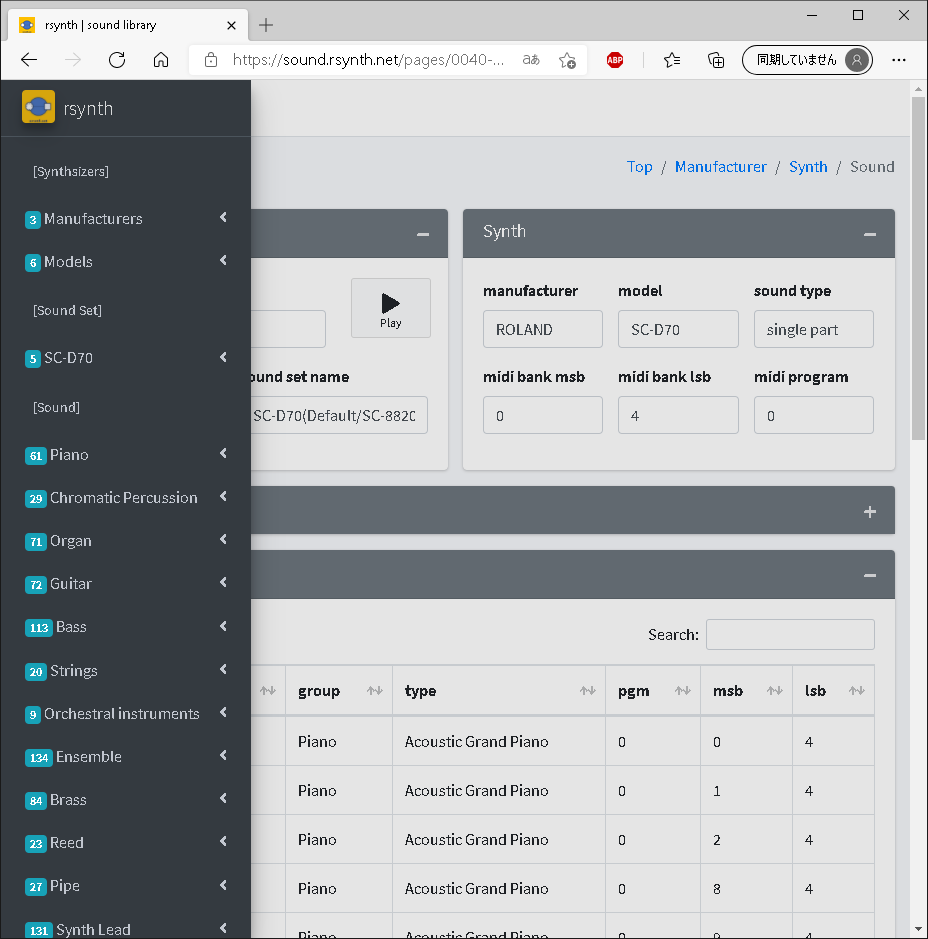https://sound.rsynth.net
※beta version released.
You can listen to the preset sounds installed in the synthesizer.
Please use it to search for the tones of your own musical instruments, to check in advance when purchasing used musical instruments or purchasing at auction.
Please use it after setting the volume appropriately.. For details, see “Introduction”.
Also, when reading “How to use the sound library” below, it will be easier to understand if you also refer to “Terms”.
For details on each instrument, please see each manufacturer’s site.
・KORG INC.
・Roland Corporation
・Yamaha Corporation
※Please note that the phrase may not clearly match the tone at this time. We plan to improve it little by little in the future.
How to use the sound library
1.Select a synthesizer manufacturer
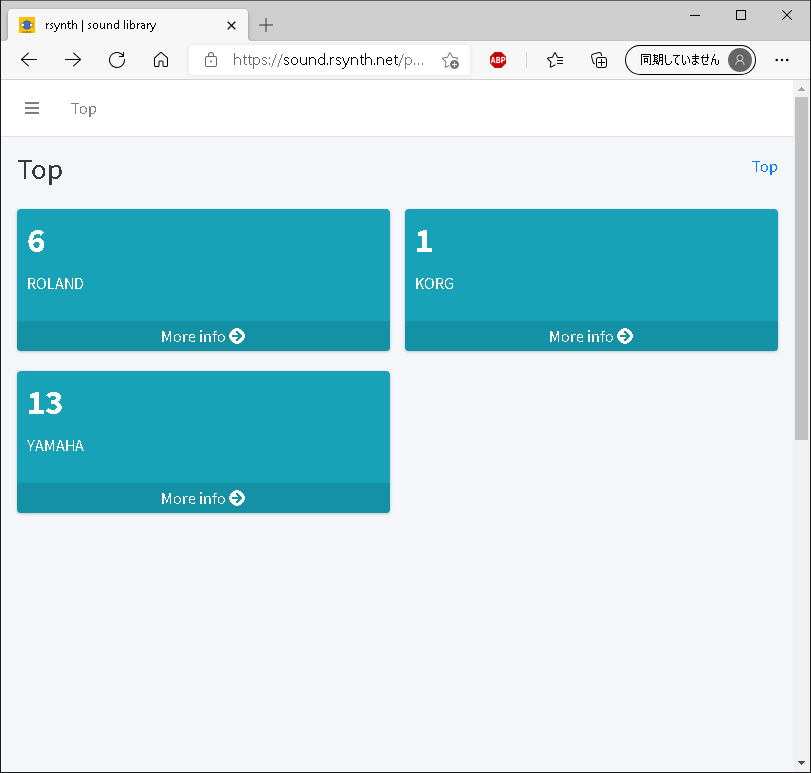
2. Select a synthesizer
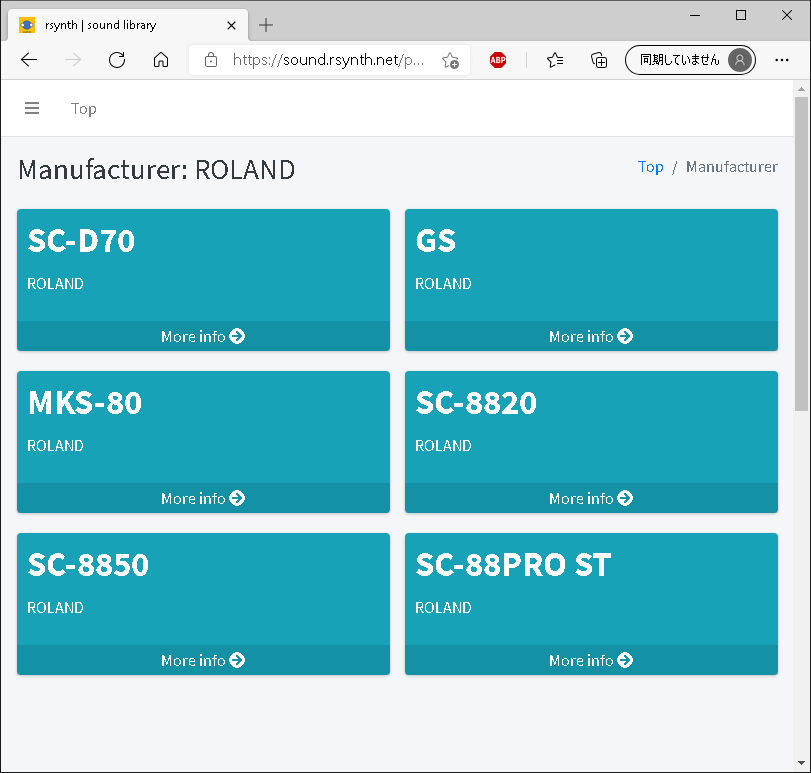
3.Select sound set
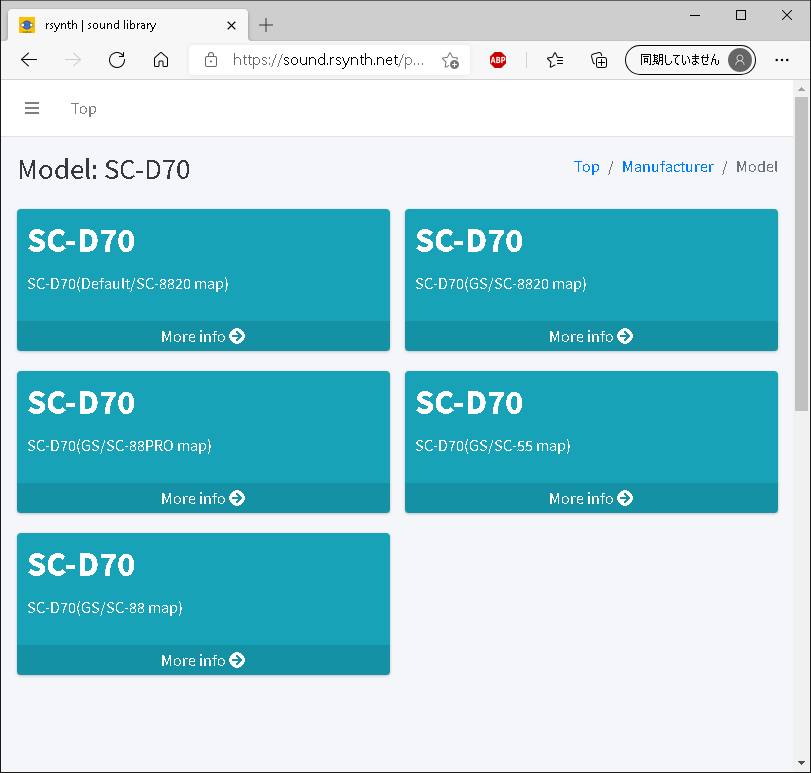
4.Select sound
The sound for which the general group is registered as piano is displayed first. You can check the sound name of the actual device. You can also check MIDI Bank information. For some sounds, the “▶ ︎” mark is not displayed because there is no audio data for listening.
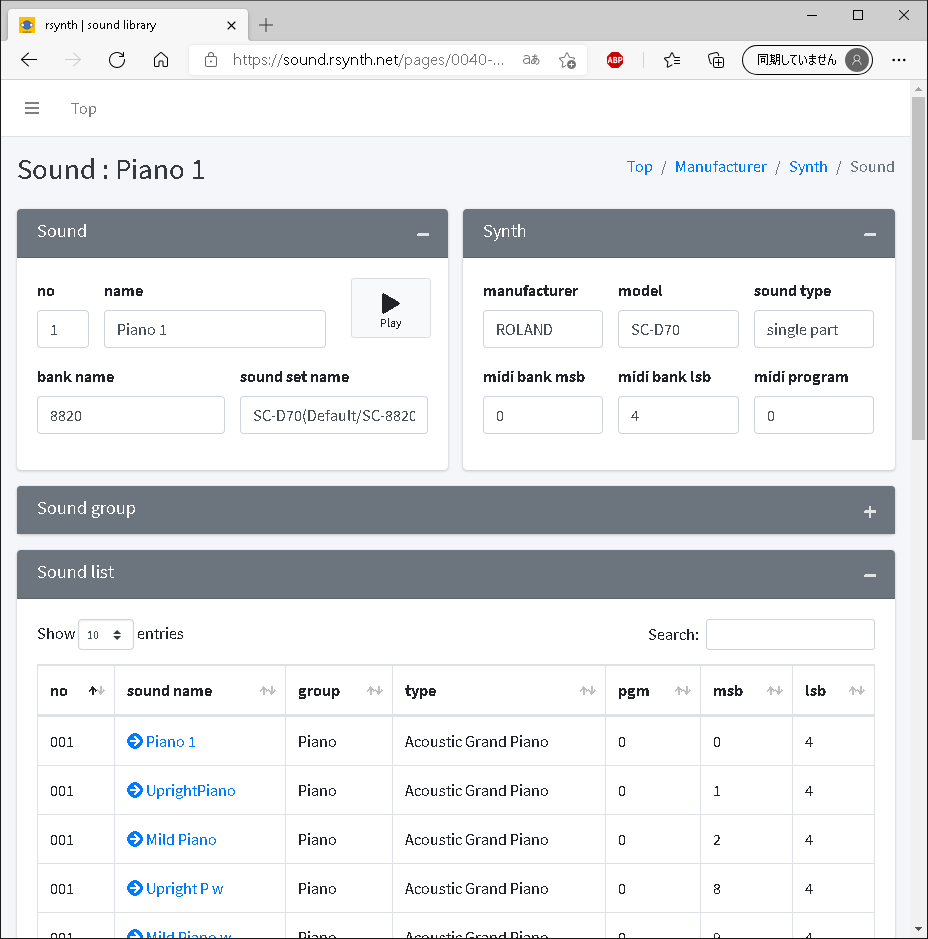
5.Switching between general group / general type
You can switch the sound group from the side menu. It is displayed according to general group / general type.